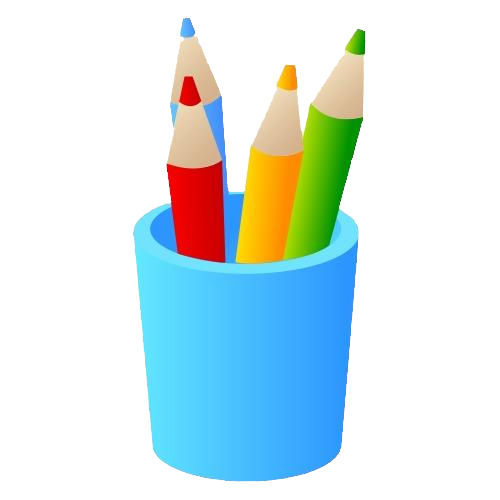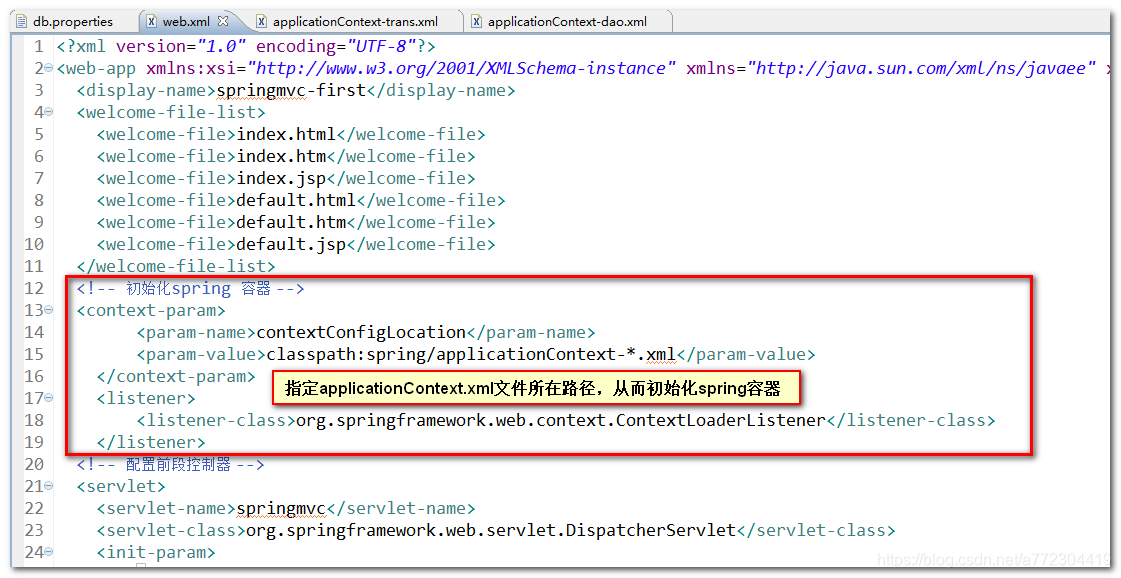1 | package com.zhangxueliang.demo; |
Random类实例--猜数字游戏
1 | package com.zhangxueliang.demo; |
Java方法案例--比较两个值是否相等
1 | package com.zhangxueliang.demo; |
Java方法案例--比较三个数中的最大值
1 | package com.zhangxueliang.demo; |
Java成员变量和局部变量的区别
1 | package com.zhangxueliang.demo; |
Java mail发送邮件示例
1 | package com.zhangxueliang.demo; |
Java面向对象之构造方法
1 | package com.zhangxueliang.demo; |
1 | public class StudentDemo { |
Vue入门教程:node安装vue命令行工具及启动项目
安装淘宝npm镜像
1 | npm install -g cnpm --registry=https://registry.npm.taobao.org |
全局安装vue命令行工具
1 | cnpm install -g vue-cli |
cmd创建文件夹
1 | md 文件夹名 |
初始化
1 | vue init webpack my-first-vue-project |
启动
1 | npm run dev |
Spring中使用Dubbo框架
Dubbo框架
什么是dubbo
随着互联网的发展,网站应用的规模不断扩大,常规的垂直应用架构已无法应对,分布式服务架构以及流动计算架构势在必行,亟需一个治理系统确保架构有条不紊的演进。

Dubbo架构


使用方法
Spring配置
Dubbo采用全Spring配置方式,透明化接入应用,对应用没有任何API侵入,只需用Spring加载Dubbo的配置即可,Dubbo基于Spring的Schema扩展进行加载。
单一工程中spring的配置
<bean id="xxxService" class="com.xxx.XxxServiceImpl" />
<bean id="xxxAction" class="com.xxx.XxxAction">
<property name="xxxService" ref="xxxService" />
</bean>
远程服务:
在本地服务的基础上,只需做简单配置,即可完成远程化:
将上面的local.xml配置拆分成两份,将服务定义部分放在服务提供方remote-provider.xml,将服务引用部分放在服务消费方remote-consumer.xml。
并在提供方增加暴露服务配置dubbo:service,在消费方增加引用服务配置dubbo:reference。
发布服务:
<!-- 和本地服务一样实现远程服务 -->
<bean id="xxxService" class="com.xxx.XxxServiceImpl" />
<!-- 增加暴露远程服务配置 -->
<dubbo:service interface="com.xxx.XxxService" ref="xxxService" />
调用服务:
<!-- 增加引用远程服务配置 -->
<dubbo:reference id="xxxService" interface="com.xxx.XxxService" />
<!-- 和本地服务一样使用远程服务 -->
<bean id="xxxAction" class="com.xxx.XxxAction">
<property name="xxxService" ref="xxxService" />
</bean>
注册中心
注册中心负责服务地址的注册与查找,相当于目录服务,服务提供者和消费者只在启动时与注册中心交互,注册中心不转发请求,压力较小。使用dubbo-2.3.3以上版本,建议使用zookeeper注册中心。
Zookeeper是Apacahe Hadoop的子项目,是一个树型的目录服务,支持变更推送,适合作为Dubbo服务的注册中心,工业强度较高,可用于生产环境,并推荐使用。

框架整合
添加dubbo的依赖
加入dubbo相关的jar包。服务层、表现层都添加。
<!-- dubbo相关 -->
<dependency>
<groupId>com.alibaba</groupId>
<artifactId>dubbo</artifactId>
<!-- 排除依赖 -->
<exclusions>
<exclusion>
<groupId>org.springframework</groupId>
<artifactId>spring</artifactId>
</exclusion>
<exclusion>
<groupId>org.jboss.netty</groupId>
<artifactId>netty</artifactId>
</exclusion>
</exclusions>
</dependency>
<dependency>
<groupId>org.apache.zookeeper</groupId>
<artifactId>zookeeper</artifactId>
</dependency>
<dependency>
<groupId>com.github.sgroschupf</groupId>
<artifactId>zkclient</artifactId>
</dependency>
SSM框架整合步骤
SSM框架整合
- 1、Dao层:
mybatis整合spring,通过spring管理SqlSessionFactory、mapper代理对象。需要mybatis和spring的整合包。

- 2、Service层:
所有的service实现类都放到spring容器中管理。由spring创建数据库连接池,并有spring管理实务。发布dubbo服务.

- 3、表现层:
Springmvc框架,由springmvc管理controller。引用dubbo服务

Dao整合
创建SqlMapConfig.xml配置文件
<?xml version="1.0" encoding="UTF-8" ?>
<!DOCTYPE configuration
PUBLIC "-//mybatis.org//DTD Config 3.0//EN"
"http://mybatis.org/dtd/mybatis-3-config.dtd">
<configuration>
</configuration>
Spring整合mybatis
创建applicationContext-dao.xml
<beans xmlns="http://www.springframework.org/schema/beans"
xmlns:context="http://www.springframework.org/schema/context" xmlns:p="http://www.springframework.org/schema/p"
xmlns:aop="http://www.springframework.org/schema/aop" xmlns:tx="http://www.springframework.org/schema/tx"
xmlns:xsi="http://www.w3.org/2001/XMLSchema-instance"
xsi:schemaLocation="http://www.springframework.org/schema/beans http://www.springframework.org/schema/beans/spring-beans-4.2.xsd
http://www.springframework.org/schema/context http://www.springframework.org/schema/context/spring-context-4.2.xsd
http://www.springframework.org/schema/aop http://www.springframework.org/schema/aop/spring-aop-4.2.xsd http://www.springframework.org/schema/tx http://www.springframework.org/schema/tx/spring-tx-4.2.xsd
http://www.springframework.org/schema/util http://www.springframework.org/schema/util/spring-util-4.2.xsd">
<!-- 数据库连接池 -->
<!-- 加载配置文件 -->
<context:property-placeholder location="classpath:properties/*.properties" />
<!-- 数据库连接池 -->
<bean id="dataSource" class="com.alibaba.druid.pool.DruidDataSource"
destroy-method="close">
<property name="url" value="${jdbc.url}" />
<property name="username" value="${jdbc.username}" />
<property name="password" value="${jdbc.password}" />
<property name="driverClassName" value="${jdbc.driver}" />
<property name="maxActive" value="10" />
<property name="minIdle" value="5" />
</bean>
<!-- 让spring管理sqlsessionfactory 使用mybatis和spring整合包中的 -->
<bean id="sqlSessionFactory" class="org.mybatis.spring.SqlSessionFactoryBean">
<!-- 数据库连接池 -->
<property name="dataSource" ref="dataSource" />
<!-- 加载mybatis的全局配置文件 -->
<property name="configLocation" value="classpath:mybatis/SqlMapConfig.xml" />
</bean>
<bean class="org.mybatis.spring.mapper.MapperScannerConfigurer">
<property name="basePackage" value="com.taotao.mapper" />
</bean>
</beans>
db.properties
jdbc.driver=com.mysql.jdbc.Driver
jdbc.url=jdbc:mysql://localhost:3306/taotao?characterEncoding=utf-8
jdbc.username=root
jdbc.password=root
备注:
Druid是目前最好的数据库连接池,在功能、性能、扩展性方面,都超过其他数据库连接池,包括DBCP、C3P0、BoneCP、Proxool、JBoss DataSource。
Druid已经在阿里巴巴部署了超过600个应用,经过多年多生产环境大规模部署的严苛考验。
Service整合
管理Service
<?xml version="1.0" encoding="UTF-8"?>
<beans xmlns="http://www.springframework.org/schema/beans"
xmlns:context="http://www.springframework.org/schema/context" xmlns:p="http://www.springframework.org/schema/p"
xmlns:aop="http://www.springframework.org/schema/aop" xmlns:tx="http://www.springframework.org/schema/tx"
xmlns:dubbo="http://code.alibabatech.com/schema/dubbo" xmlns:xsi="http://www.w3.org/2001/XMLSchema-instance"
xsi:schemaLocation="http://www.springframework.org/schema/beans http://www.springframework.org/schema/beans/spring-beans-4.2.xsd
http://www.springframework.org/schema/context http://www.springframework.org/schema/context/spring-context-4.2.xsd
http://www.springframework.org/schema/aop http://www.springframework.org/schema/aop/spring-aop-4.2.xsd http://www.springframework.org/schema/tx http://www.springframework.org/schema/tx/spring-tx-4.2.xsd
http://code.alibabatech.com/schema/dubbo http://code.alibabatech.com/schema/dubbo/dubbo.xsd
http://www.springframework.org/schema/util http://www.springframework.org/schema/util/spring-util-4.2.xsd">
<context:component-scan base-package="com.taotao.service"></context:component-scan>
<!-- 使用dubbo发布服务 -->
<!-- 提供方应用信息,用于计算依赖关系 -->
<dubbo:application name="taotao-manager" />
<dubbo:registry protocol="zookeeper"
address="192.168.25.154:2181,192.168.25.154:2182,192.168.25.154:2183" />
<!-- 用dubbo协议在20880端口暴露服务 -->
<dubbo:protocol name="dubbo" port="20880" />
<!-- 声明需要暴露的服务接口 -->
<dubbo:service interface="com.taotao.service.ItemService" ref="itemServiceImpl" />
</beans>
事务管理
创建applicationContext-trans.xml
<beans xmlns="http://www.springframework.org/schema/beans"
xmlns:context="http://www.springframework.org/schema/context" xmlns:p="http://www.springframework.org/schema/p"
xmlns:aop="http://www.springframework.org/schema/aop" xmlns:tx="http://www.springframework.org/schema/tx"
xmlns:xsi="http://www.w3.org/2001/XMLSchema-instance"
xsi:schemaLocation="http://www.springframework.org/schema/beans http://www.springframework.org/schema/beans/spring-beans-4.2.xsd
http://www.springframework.org/schema/context http://www.springframework.org/schema/context/spring-context-4.2.xsd
http://www.springframework.org/schema/aop http://www.springframework.org/schema/aop/spring-aop-4.2.xsd http://www.springframework.org/schema/tx http://www.springframework.org/schema/tx/spring-tx-4.2.xsd
http://www.springframework.org/schema/util http://www.springframework.org/schema/util/spring-util-4.2.xsd">
<!-- 事务管理器 -->
<bean id="transactionManager"
class="org.springframework.jdbc.datasource.DataSourceTransactionManager">
<!-- 数据源 -->
<property name="dataSource" ref="dataSource" />
</bean>
<!-- 通知 -->
<tx:advice id="txAdvice" transaction-manager="transactionManager">
<tx:attributes>
<!-- 传播行为 -->
<tx:method name="save*" propagation="REQUIRED" />
<tx:method name="insert*" propagation="REQUIRED" />
<tx:method name="add*" propagation="REQUIRED" />
<tx:method name="create*" propagation="REQUIRED" />
<tx:method name="delete*" propagation="REQUIRED" />
<tx:method name="update*" propagation="REQUIRED" />
<tx:method name="find*" propagation="SUPPORTS" read-only="true" />
<tx:method name="select*" propagation="SUPPORTS" read-only="true" />
<tx:method name="get*" propagation="SUPPORTS" read-only="true" />
</tx:attributes>
</tx:advice>
<!-- 切面 -->
<aop:config>
<aop:advisor advice-ref="txAdvice"
pointcut="execution(* com.taotao.service.*.*(..))" />
</aop:config>
</beans>
Web.xml
<?xml version="1.0" encoding="UTF-8"?>
<web-app xmlns:xsi="http://www.w3.org/2001/XMLSchema-instance"
xmlns="http://java.sun.com/xml/ns/javaee" xmlns:web="http://java.sun.com/xml/ns/javaee/web-app_2_5.xsd"
xsi:schemaLocation="http://java.sun.com/xml/ns/javaee http://java.sun.com/xml/ns/javaee/web-app_2_5.xsd"
id="WebApp_ID" version="2.5">
<display-name>taotao-manager</display-name>
<!-- 加载spring容器 -->
<context-param>
<param-name>contextConfigLocation</param-name>
<param-value>classpath:spring/applicationContext*.xml</param-value>
</context-param>
<listener>
<listener-class>org.springframework.web.context.ContextLoaderListener</listener-class>
</listener>
</web-app>
表现层整合
Springmvc.xml
<?xml version="1.0" encoding="UTF-8"?>
<beans xmlns="http://www.springframework.org/schema/beans"
xmlns:xsi="http://www.w3.org/2001/XMLSchema-instance" xmlns:p="http://www.springframework.org/schema/p"
xmlns:context="http://www.springframework.org/schema/context"
xmlns:dubbo="http://code.alibabatech.com/schema/dubbo"
xmlns:mvc="http://www.springframework.org/schema/mvc"
xsi:schemaLocation="http://www.springframework.org/schema/beans http://www.springframework.org/schema/beans/spring-beans-4.2.xsd
http://www.springframework.org/schema/mvc http://www.springframework.org/schema/mvc/spring-mvc-4.2.xsd
http://code.alibabatech.com/schema/dubbo http://code.alibabatech.com/schema/dubbo/dubbo.xsd
http://www.springframework.org/schema/context http://www.springframework.org/schema/context/spring-context-4.2.xsd">
<context:component-scan base-package="com.taotao.controller" />
<mvc:annotation-driven />
<bean
class="org.springframework.web.servlet.view.InternalResourceViewResolver">
<property name="prefix" value="/WEB-INF/jsp/" />
<property name="suffix" value=".jsp" />
</bean>
<!-- 引用dubbo服务 -->
<dubbo:application name="taotao-manager-web"/>
<dubbo:registry protocol="zookeeper" address="192.168.25.154:2181,192.168.25.154:2182,192.168.25.154:2183"/>
<dubbo:reference interface="com.taotao.service.ItemService" id="itemService" />
</beans>
web.xml
<?xml version="1.0" encoding="UTF-8"?>
<web-app xmlns:xsi="http://www.w3.org/2001/XMLSchema-instance"
xmlns="http://java.sun.com/xml/ns/javaee" xmlns:web="http://java.sun.com/xml/ns/javaee/web-app_2_5.xsd"
xsi:schemaLocation="http://java.sun.com/xml/ns/javaee http://java.sun.com/xml/ns/javaee/web-app_2_5.xsd"
id="WebApp_ID" version="2.5">
<display-name>taotao-manager-web</display-name>
<welcome-file-list>
<welcome-file>login.html</welcome-file>
</welcome-file-list>
<!-- 解决post乱码 -->
<filter>
<filter-name>CharacterEncodingFilter</filter-name>
<filter-class>org.springframework.web.filter.CharacterEncodingFilter</filter-class>
<init-param>
<param-name>encoding</param-name>
<param-value>utf-8</param-value>
</init-param>
</filter>
<filter-mapping>
<filter-name>CharacterEncodingFilter</filter-name>
<url-pattern>/*</url-pattern>
</filter-mapping>
<!-- springmvc的前端控制器 -->
<servlet>
<servlet-name>taotao-manager</servlet-name>
<servlet-class>org.springframework.web.servlet.DispatcherServlet</servlet-class>
<!-- contextConfigLocation不是必须的, 如果不配置contextConfigLocation, springmvc的配置文件默认在:WEB-INF/servlet的name+"-servlet.xml" -->
<init-param>
<param-name>contextConfigLocation</param-name>
<param-value>classpath:spring/springmvc.xml</param-value>
</init-param>
<load-on-startup>1</load-on-startup>
</servlet>
<servlet-mapping>
<servlet-name>taotao-manager</servlet-name>
<url-pattern>/</url-pattern>
</servlet-mapping>
</web-app>
SpringBoot配置在应用启动后立即执行某些方法代码案例
springboot给我们提供了两种“开机启动”方式:ApplicationRunner和CommandLineRunner。
这两种方法提供的目的是为了满足,在项目启动的时候立刻执行某些方法。我们可以通过实现ApplicationRunner和CommandLineRunner,来实现,他们都是在SpringApplication 执行之后开始执行的。
CommandLineRunner接口可以用来接收字符串数组的命令行参数,ApplicationRunner 是使用ApplicationArguments 用来接收参数的。
CommandLineRunner :
1 | @Component |
ApplicationRunner :
1 | @Component |
这两种方式的实现都很简单,直接实现了相应的接口就可以了。
记得在类上加@Component注解。
如果想要指定启动方法执行的顺序,可以通过实现org.springframework.core.Ordered接口或者使用org.springframework.core.annotation.Order注解来实现。
以ApplicationRunner 为例来分别实现。
Ordered接口:
1 | @Component |
Order注解实现方式:
1 | @Component |
redis使用示例
代码使用
1 | @Autowired |
配置文件:
1 | <!-- 引入redis配置 --> |
【解决POST提交乱码】增强request.getParameter()方法
1 | package com.zxl.login.filter; |
1 | package com.zxl.login.filter; |
c3p0连接池使用
1 | @Test |
jQuery自定义$.XXX插件
1 | <script src="js/jquery-1.8.3.js" type="text/javascript" charset="utf-8"></script> |
Mybatis测试类代码编写
1 | package test; |
tag:
- LinkedList
- ArrayList
- java集合
- Collections
- javascript
- hashmap
- HashSet
- 常用API
- java基础
- 包装类
- 多线程
- 线程安全问题
- 数组
- 正则表达式
- 爬虫
- jquery
- mybatis
- Math工具类
- Nodejs
- Express框架
- oracle
- plsql编程
- 常用api
- spring boot
- 异步
- Spring MVC
- 参数绑定
- springmvc
- 并发
- 枚举
- 线程安全
- 数据结构
- ThreadLocal
- 静态方法
- 单例模式
- java
- jvm
- CICD
- Jenkins
- GeoMesa
- Spark
- 工具
- GeoSpark
- Java
- Spring
- sqlite
- GIS
- HBase
- HDFS
缺失模块。
1、请确保node版本大于6.2
2、在博客根目录(注意不是yilia根目录)执行以下命令:
npm i hexo-generator-json-content --save
3、在根目录_config.yml里添加配置:
jsonContent:
meta: false
pages: false
posts:
title: true
date: true
path: true
text: false
raw: false
content: false
slug: false
updated: false
comments: false
link: false
permalink: false
excerpt: false
categories: false
tags: true